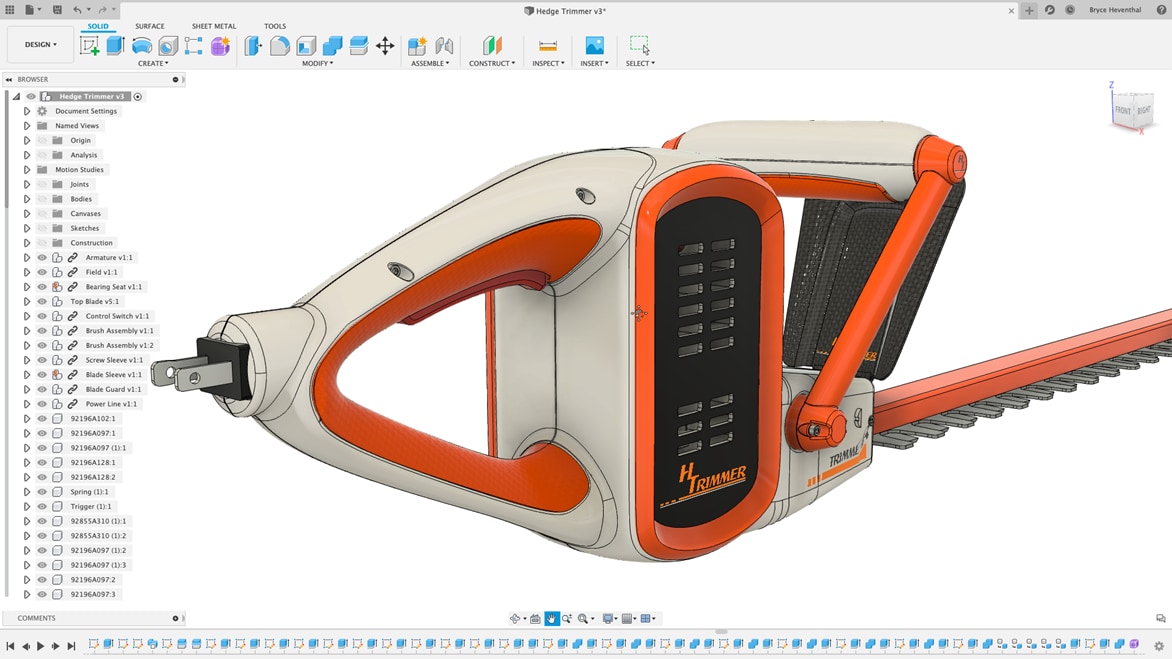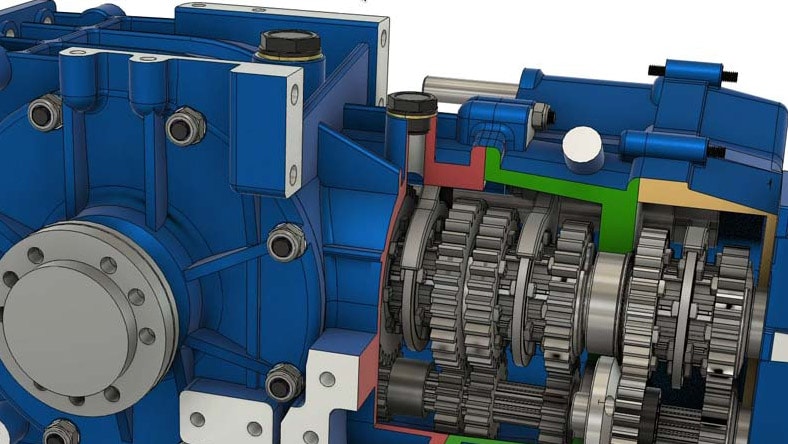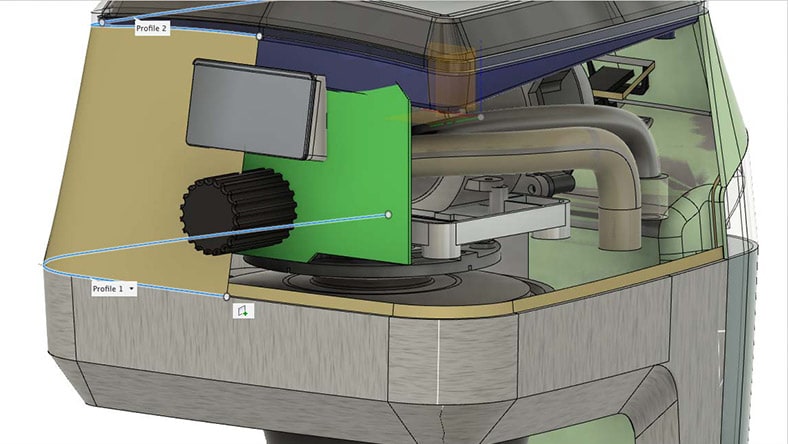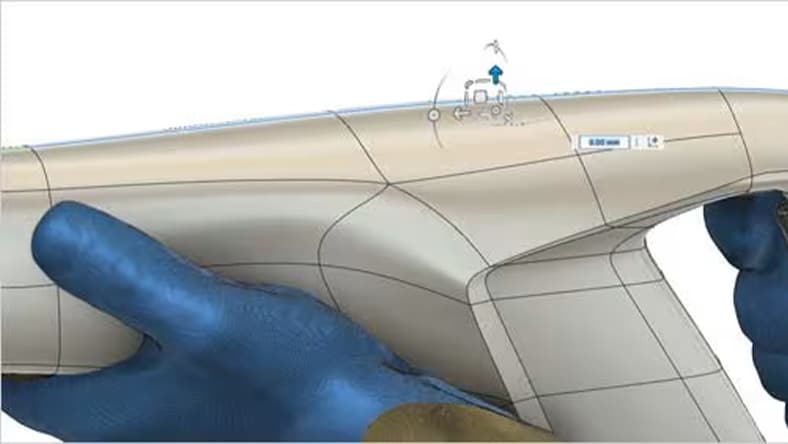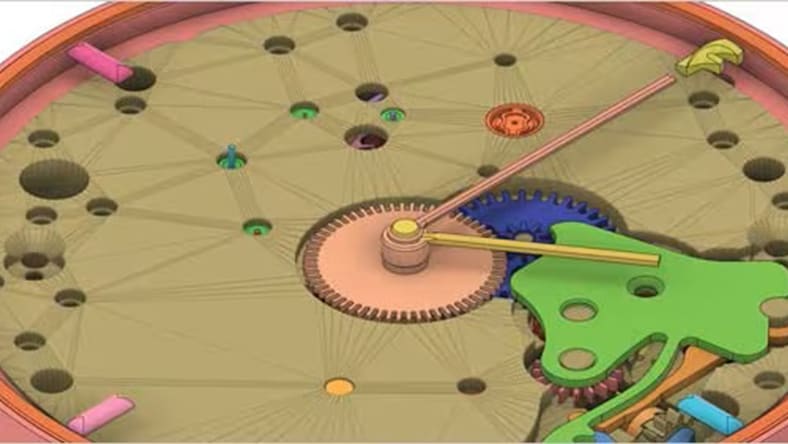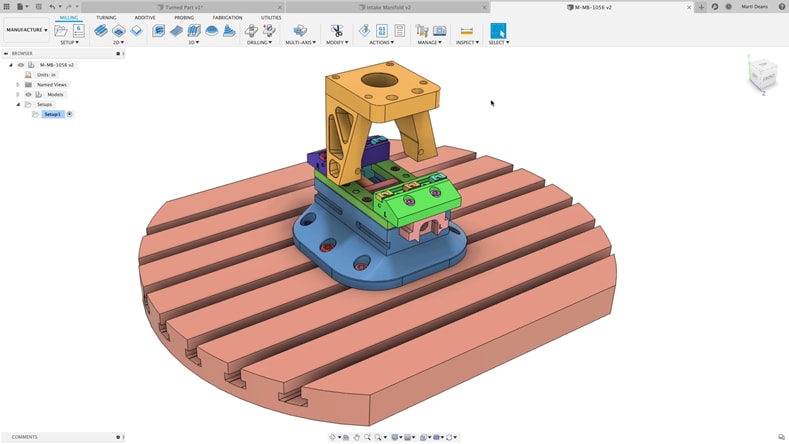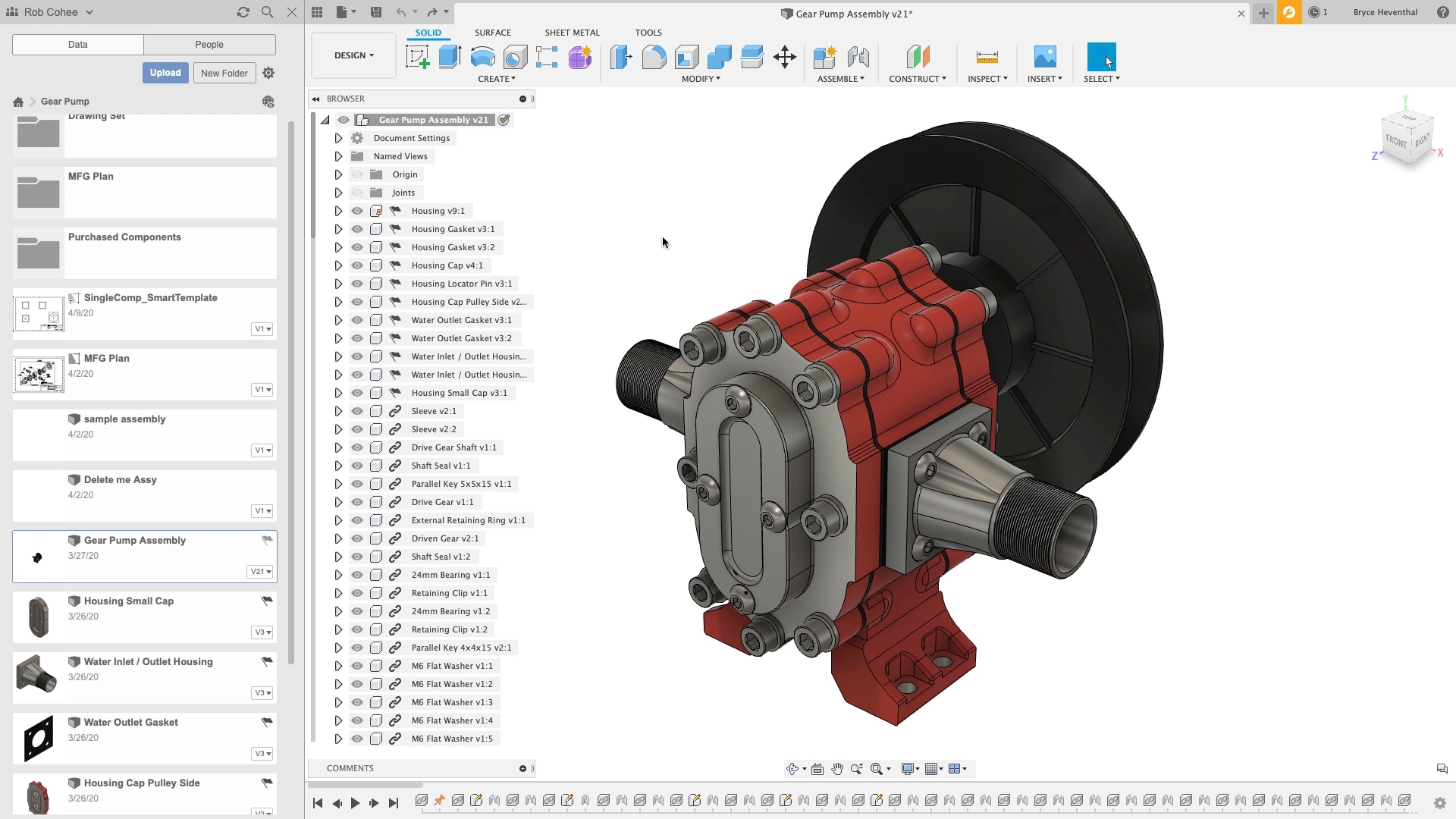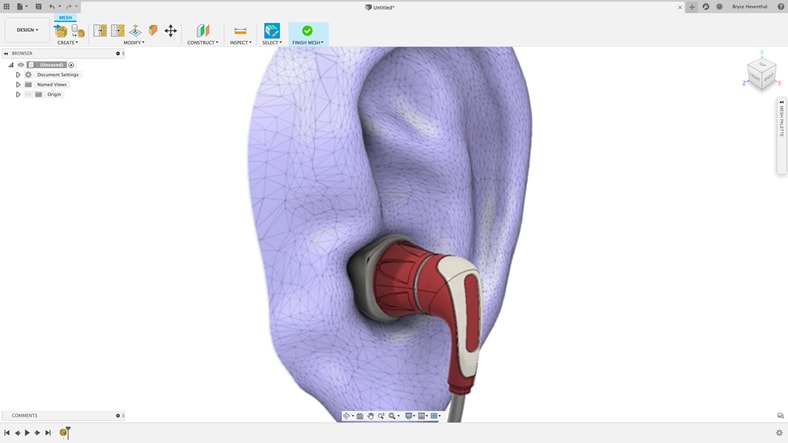& Construction

Integrated BIM tools, including Revit, AutoCAD, and Civil 3D
& Manufacturing

Professional CAD/CAM tools built on Inventor and AutoCAD
3D modeling is a crucial component of product design, engineering, and manufacturing. It enables designers and engineers to create detailed virtual prototypes and test their functionality and performance before moving on to physical production. The resulting 3D models can be used to improve the design process, reduce errors, and increase efficiency in manufacturing.
Autodesk Fusion offers multiple design spaces to create 3D models with capabilities like modeling, simulation, manufacturing, sheet metal, surfacing, and mesh workspaces. After selecting the appropriate workspace, you can use multiple professional tools to create basic shapes for ideation. Drawings for product documentation, robust mesh tools for 3D scanned objects, surfacing for industrial design, and even manufacturing models for the CAM environment. Then, refine your ideas using more features available in extensions - like product manufacturability insights from our Product Design Extension.
The multiple modeling spaces in Autodesk Fusion make it easy for hobbyists to bring their ideas to life. With intuitive tools and a user-friendly interface, users can easily create 3D models and refine their designs. From simple sketches to complex designs, Autodesk Fusion provides hobbyists with everything they need to turn their ideas into reality.
Autodesk Fusion offers a wide range of professional level features to create 3D models, including sketching, surfacing, sheet metal, and more.
The Autodesk Fusion interface is intuitive and easy to use, with accessible menus and toolbars that make navigation a breeze. Allowing anyone regardless of experience level to learn, deploy, and utilize quickly.
Collaboration tools in Autodesk Fusion enable users to work together in real-time, allowing for seamless sharing and feedback on designs.
Autodesk Fusion provides a range of accessible learning resources that include videos, tutorials, and community forums. Making it easy for both professionals and hobbyists to learn and improve their skills.
Autodesk Fusion includes robust 3D CAD, CAM, and CAE tools all in one package.
The direct modeling tools in Autodesk Fusion allow you to modify the geometry of a model without having to edit the interim model stages. You can seamlessly make design changes without causing modeling errors.
Autodesk Fusion fully supports parametric modeling, the automatic change of an entire design when one dimensional value changes. With Autodesk Fusion, you can quickly resize, add features, and re-version a model and see the changes in real-time.
The flexible toolset in Autodesk Fusion makes 3D surface modeling easy. Create the external aesthetics of an object using built-in tools like freeform sculpting, polygon manipulation, and parametric modeling.
Freeform tools provide an alternate modeling approach to explore and create T-spline based models in seconds using direct manipulation.
Edit and repair mesh files inside your CAD tool. Use the mesh to make a sketch cross section, then add parametric features to the design.
Autodesk Fusion includes tools to bend, edit, and flat pattern sheet metal designs. Capture all the steps to build sheet metal components and ensure their success through integration with our fabrication tools in the CAM environment.
This beginner-level CAD video series focuses on the transition from 2D to 3D design.
In this video series, you'll learn how to use the basic solid 3D modeling tools in Autodesk Fusion.
In this video series, you'll learn how to use parametric mesh 3D modeling tools in Autodesk Fusion.
Autodesk Fusion gives you the flexibility to choose your preferred modeling method when it's most convenient in your product development process. You can even combine the tools to enhance workflow and reduce the amount of time it takes to complete designs.
Learn what 3D modeling software is and why Autodesk Fusion is an ideal 3D modeling software for beginners and experts alike.
3D modeling software like Autodesk Fusion is a growing commodity for a good reason. Learn what CAD is and how it benefits designers and engineers at all levels.
Learn about the benefits of incorporating 3D modeling software into your product design workflow, including real-time collaboration and more.
Yes, Autodesk Fusion is a cloud-based 3D modeling, CAD, CAM, CAE, and PCB software platform for professional product design and manufacturing.
Autodesk Fusion is the only integrated 3D modeling tool of its kind that let's you explore design iterations quickly with easy-to-use cloud CAD software.
Autodesk Fusion's user interface was designed to support fast learning. There are various step-by-step video tutorials and documentation to help you get started.
Autodesk Fusion is available by monthly
Autodesk Fusion from Autodesk is both PC- and Mac-compatible so you can use your preferred OS or both at no additional cost.
You can create a new sketch in Autodesk Fusion by selecting an origin plane, a construction plane, or an existing flat face. Then, click the Create Sketch button in the tool bar.